Fans of cult Canadian science fiction movie 'The Cube' can now live out the experience of escaping from a three-dimensional maze in their own living rooms!
This Cube is a 27 'room' maze with a 15mm ball bearing trapped inside. The' exits' are on opposite faces, one in a corner, the other in the middle so you can tell which is which. How long will it take you to move the ball from one exit to the other? Of course the catch is that the ball is permanently trapped, dropped in during the print process.
You can download the STL file of the cube and print your own.
As a 'clue' here's what the Cube looks like inside, credit to Moduleworks' free, simple and really handy STLview program.
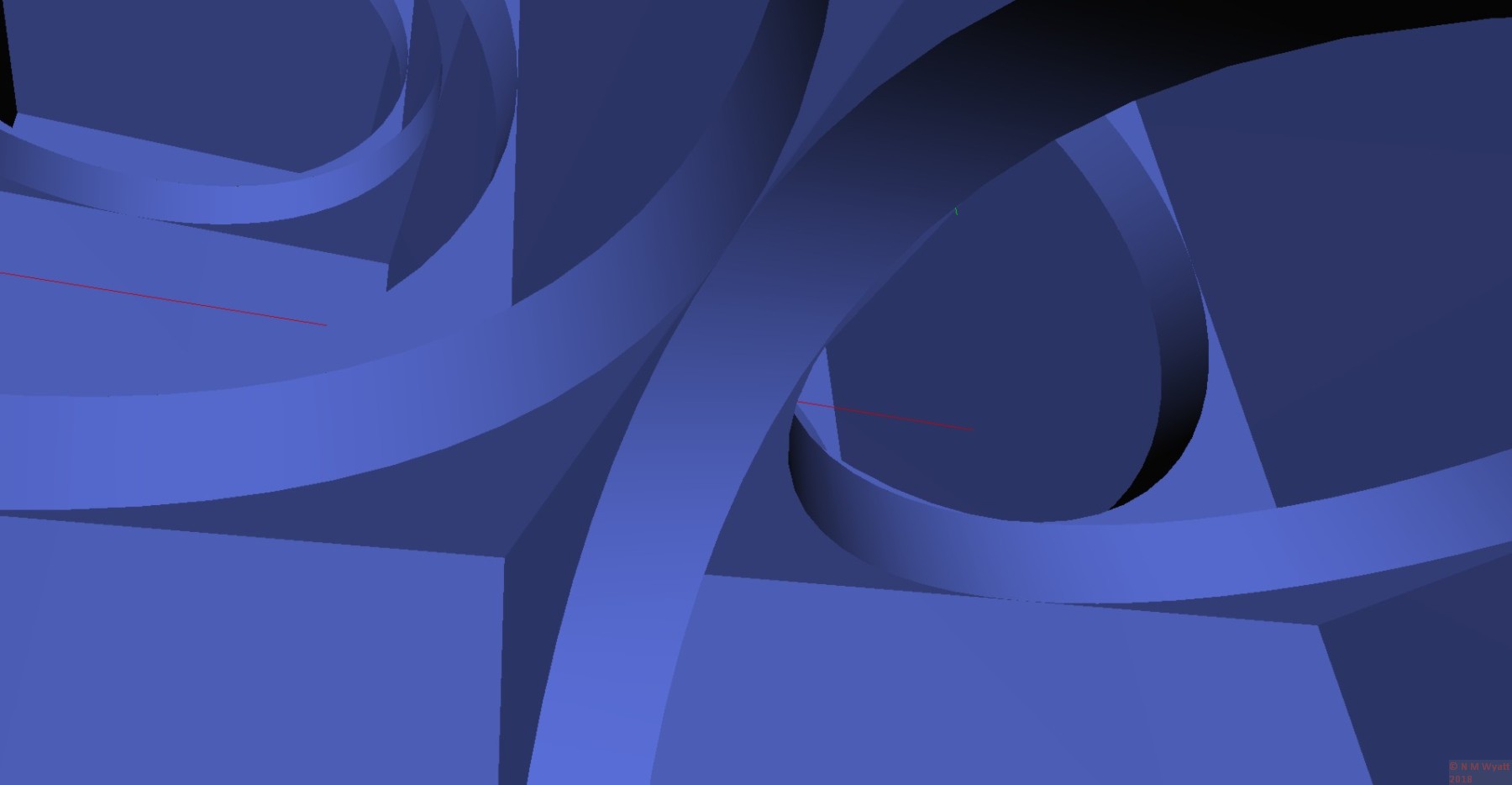
The example Cube was printed using the 'standard' setting of a Dremel 3D40 Idea Builder printer. Advice for printing your own is:
- Don't use any supports - they will block the maze!
- Make sure your printer settings can cope with bridges up to about 17mm long, this should be OK on most printers if you have the right settings.
- Ideally use a 15mm ball bearing or a marble. One down to 1/2" or 13mm should not to come out of the holes, but any much larger than 15mm may get jammed. That said, bigger ball bearings make a more satisfying clunk as they move around the maze.
- You can use a smaller ball bearing, but it won't remain trapped inside, which is half the fun of the object - something you can't take apart without destroying it!
- The best time to put the bearing in the print is while the second or third layer is being built - pause the print and drop the ball through any hole that links to the layer below out of the way of the print head. If you can't pause then you will have to judge a moment when the print head is occupied elsewhere!
- If you use a solid colour rather than a translucent one, the cube will be even harder to solve!
Finally if you print your own Cube, please post a pic online and share this page!



